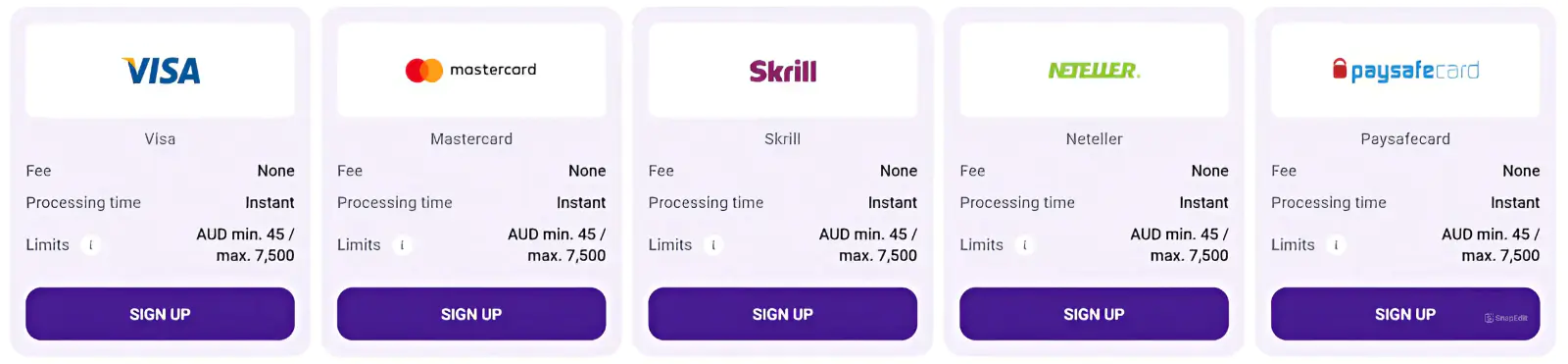Crown Slots App on Android and iOS
Most online casinos nowadays throw together their mobile apps willy-nilly just to be able to promote themselves on the Apple App Store or Google Play Store – but that’s not our approach at CrownSlots Casino. Our mobile app is designed to give you the best experience when you’re playing from your tablet or smartphone, since our designers are well-versed in what makes a mobile casino fun and entertaining for players whether they have a taste for slots, live casino games or crash games.
How to Download the CrownSlots App?
Our mobile app isn’t available on the Apple App Store or Google Play Store to enjoy our games. You actually get the app by going to our mobile website, and we’ll give you the option to get the app directly from us to you.
Whether you’re using iOS or Android, the process of getting Crown Slots mobile is easy.
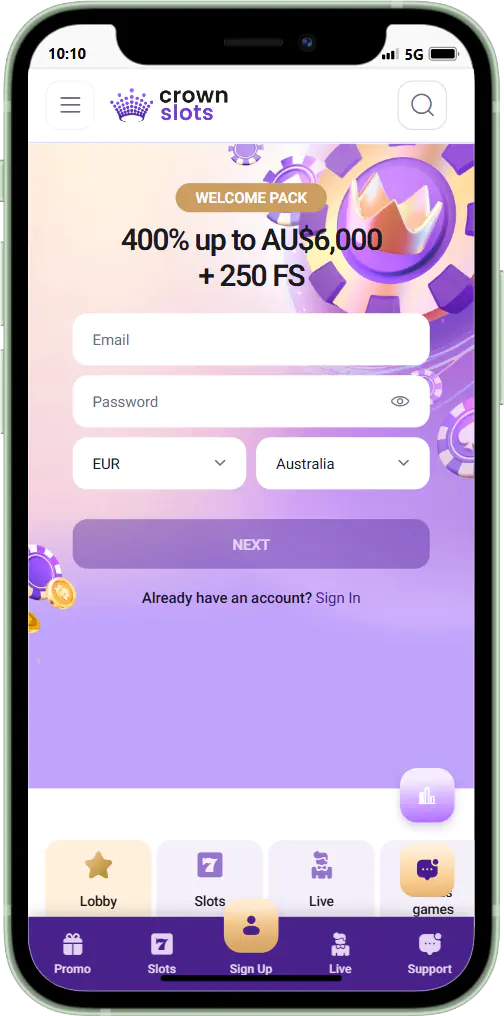
iOS
To put the mobile version on your tablet or smartphone, it’s really easy. Just type in “CrownSlots.net”.
- Wait a second for the site to load fully.
- You’ll see a button along the top that pops up and says to download CrownSlots application.
- Click on that.
- The app will automatically download and install itself on your device.
Android
- Go to crown-slots.net using your mobile device.
- Wait for the site to load completely.
- Click the button that prompts you to download the CrownSlots app.
- The download and installation process will begin automatically.
- After a few seconds, the app will be installed and ready for mobile play on your phone or tablet.
How to Install CrownSlots as an App?
If you’ve followed the instructions in the section before this then the download and install of Crown Slots Casino app is all rolled into one step. After the file downloads the installation starts right after so you can get to mobile playing with minimal work.
iOS
You just need to follow the steps above to play iOS games in the mobile app.
Android
The same goes here – do what we said above which will act as an installation of CrownSlots on Android.
CrownSlots Mobile Interface and Looks
The interface of our app gives you access to all of the most popular slots and Crown Slots Casino games that Australian players are most fond of in a way that is easy to browse and sort through so you’re not just having to endlessly search for the different titles of games that you think you might possibly want to play. We actually make useful suggestions! On the main game page, you can look at games based on how popular they are and by different layouts and features – for example, there are scrolls for Live Casino Games and Top Slots, and we always push our new games to the front so you know what content is totally fresh.
Every type of game – like Crash, Roulette variants, Megaways slots and slots with bonus games – have a filter that’s located at the top of every game lobby so if you want to jump around and play all sorts of different games, then you can do that easily.
Everything else that you would want to use is located in the menu (the three horizontal lines in the top left-hand corner of the screen). You can see the promotions, learn about the VIP program and track your progress, access tournaments and payments all from this menu.
CrownSlots Customer support is also easy to find, as there is always a helpful friendly support agent in a chat bubble at the bottom right corner of every screen.
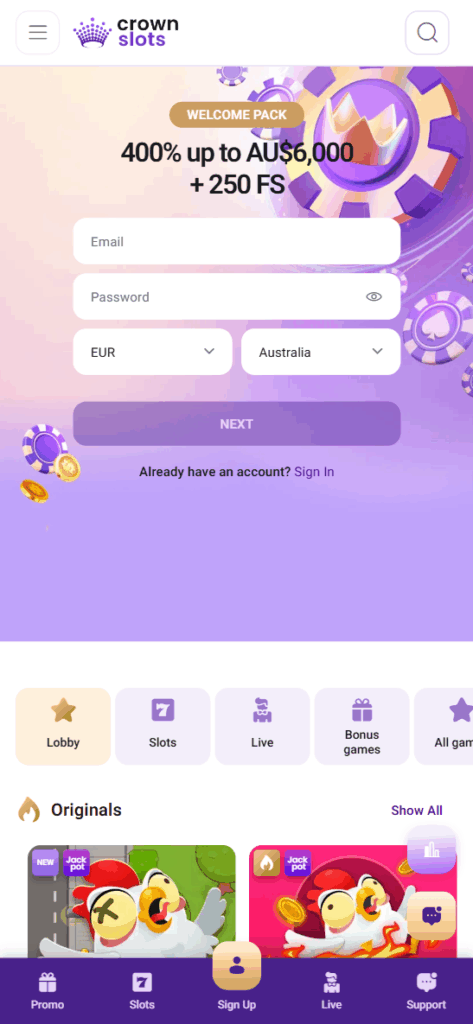
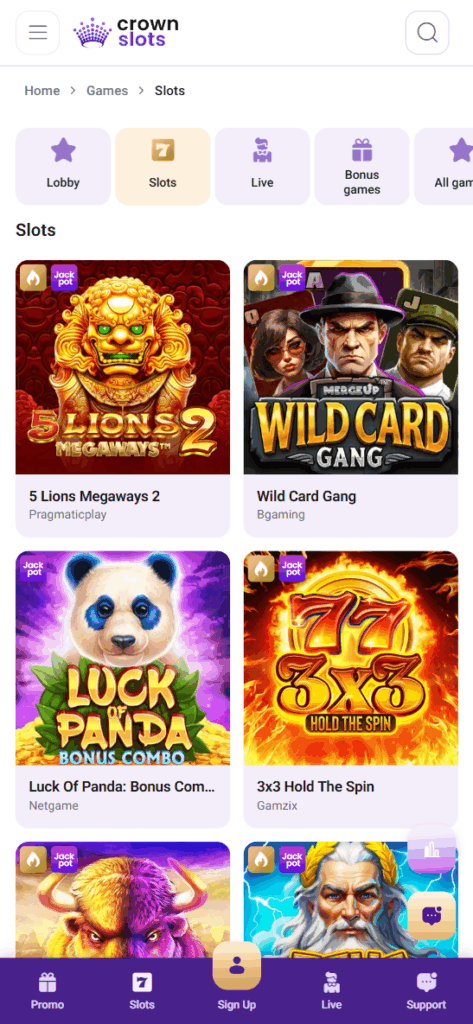
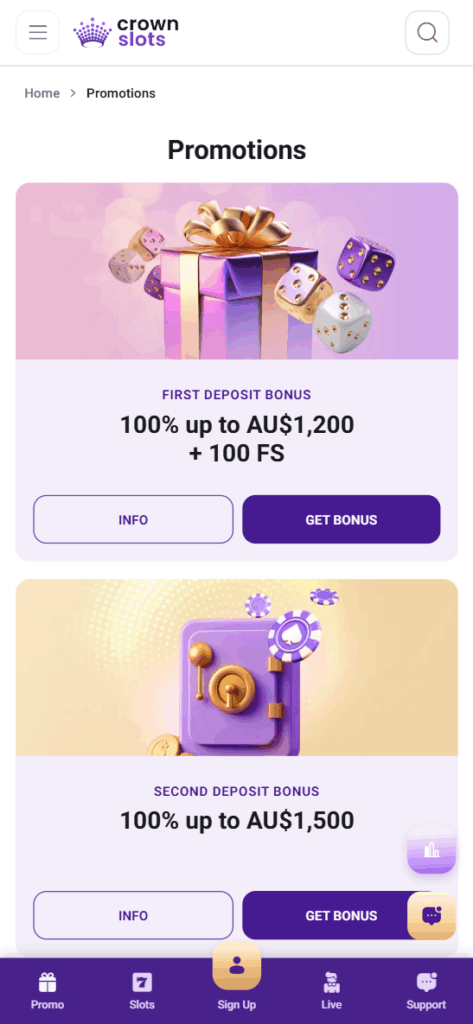
Registration and Logging in CrownSlots Casino App
When you want to become a member of our casino and app, you just put in your email and password after clicking on Sign Up. Then another screen will open to for your phone number and home address which will be used to verify yourself and your age. Since Crown Slots Online can only be played from in certain countries, make sure you include the correct current address and phone number so you don’t miss out on being able to enjoy games here.
After signing up, you have to verify your email address by clicking the link in the email we send you and verifying your phone number by inputting the code we send to your mobile device. This is all done to keep you safe and make sure that you’re the only one that can play slots and casino games from your account.
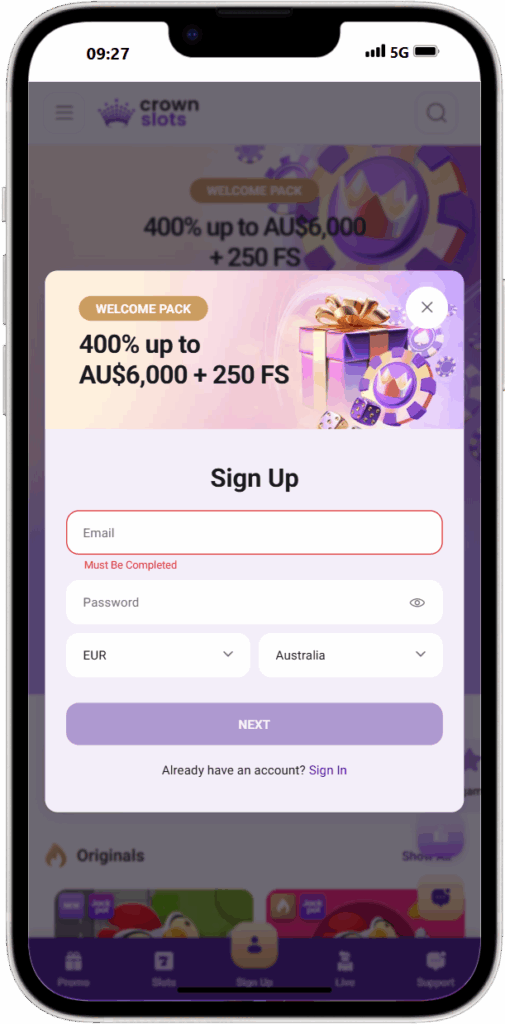
Deposit and Withdraw from CrownSlots Mobile App
For putting money in your account, we give you lots of useful options that are available on our mobile app since Visa, Mastercard, Skrill, Neteller, PaysafeCard, Neosurf, Flexepin, Ethereum, Bitcoin, Tether, Dogecoin and Litecoin can all be used.
How to Deposit:
- Tap Payments in the menu.
- Choose your preferred payment method.
- Enter your payment details and deposit amount.
- Confirm — your funds will be available instantly.
Note: Some services like Skrill may redirect you to a secure external page for confirmation.
Deposit Limits:
- Minimum: $20 AUD (most methods)
- Maximum: $5,000 AUD (excluding crypto)
Withdrawals are Just as Simple
To withdraw your winnings:
- Go to the Payments menu.
- Select your withdrawal method.
- Enter the amount and confirm.
Withdrawal Limits:
- Minimum: $30 AUD (most methods)
- Bank transfers: $500 AUD minimum
- Processing time: Most methods are instant; bank transfers may take 1–3 business days
Crown Slots App Bonuses
Click on Promo to find all of the different bonuses available on our handy mobile app and we lay them all out neatly in a list on this page.
Most of the offers that we give you access to at CrownSlots need you to enter a bonus code but you don’t have to fumble around with typing anything in. On bonuses page, you just tap on the code and it will be put in your clipboard to be pasted when you make your next deposit.
All of the bonuses that are available on the website for desktop players are also found in the mobile app and sometimes we’ll even give app players the chance to get exclusive bonuses that the desktop players aren’t privvy to.
Our list of bonuses includes a welcome bonus with four steps and each one is a 100% match bonus. Then on Tuesdays and Thursdays, we give you a 50% reload up to $500 and up to 100 free spins on those days respectively – but remember that’s not all that we have going for us in the promotions arena since there will always be new bonuses being launched to keep you entertained.





Pros and Cons
Our app installs and downloads instantly when you click the button from the mobile website
All of our games are neatly organized into useful categories
Banking is instant and easy with lots of different methods available
The minimum withdrawals for some of our banking methods can be a little bit steep